How to Register For Your VAT Refund
- Register Online: Use the passport or GCC ID you used to enter the UAE.
- Verify Your Documents: During delivery, Ounass will verify your identity. You must be present with the original travel document (passport or GCC ID) used to enter the UAE. If you're not available, your tax free transaction will be cancelled.
- Claim Your VAT Refund: Before leaving the UAE, visit the Planet counter at the airport or border crossing before checking in your luggage.
How to Fill in the Registration Form
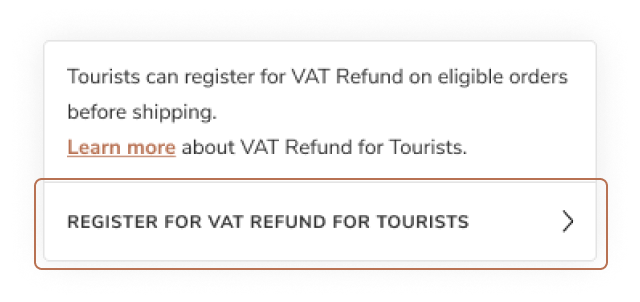
After clicking "Register for VAT Refund for Tourists"
Agree to Terms: Check the box to agree to Planet's VAT Refund terms, conditions, and privacy policy.
Complete the Form:
- Passport Number or GCC ID (used to enter the UAE)
- Date of Birth
- Nationality
- Country of Residence
Ounass will pre-fill your phone number and email based on your delivery address. You can update these if needed.
Important Note: Your first and last name will not be editable to ensure they match the invoice and delivery address.
- Submit the Form: Click "Register Now" to submit.
- A confirmation message with your tax free transaction ID will appear if registration is successful.
- If not eligible, an error message will display, and you won’t be able to submit a new form.
- If an error occurs but registration is still possible, double-check your details and resubmit before your order is shipped. After shipping, registration is no longer possible.
Top Brands
NASSDolce & GabbanaValentino GaravaniSaint LaurentBottega VenetaTop Categories
ClothingShoesBagsBeautyJewelleryCustomer Care
Contact UsFAQPaymentTrack OrderAbout Us
About UsCareersLegal
Terms & ConditionsPrivacy & Cookies PolicyPrice MatchShipping & Returns
Shipping & DeliveryOnline ReturnsOunass Apps